Students those who are looking for the How to pay Mithila University Directorate of Distance Course Applicable Fee. Here in this page going to tell about How to pay the DDE LNMU Fee through the SBI collect. Many of the students also search for how to pay Distance Course Fee online. Here you will get step by step procedure to pay the Applicable fee to the Directorate of Distance Education Lalit Narayan Mithila University.
Students Can pay an online fee for followings: Prospectus Fee, Admission Fee, Late Fee, Subject Change fee, Migration Fee, Provisional Certificate Fee, Original Certificate Fee, DLC Certificate Fee, Examination Fee, Misce Fee and Other Fee. Let’s First Check out details for DDE LNMU Online Fee Payment and then steps.
Latest Update: Check June Session Examination Form Fill-update
Distance Mithila University Fee Payment Online Highlight
| University | Lalit Narayan Mithila University |
| Category | Fee Payment |
| Course Mode | Distance |
| Name | Directorate of Distance Education |
| Mode | Online |
| Website | www.ddelnmu.ac.in |
| Facility Bank | SBI |
| Name | SBI Collect |
How to Pay Fee through SBI Collect DDE LNMU
Step 1: First of all, Log on Mithila University Distance Website at www.ddelnmu.ac.in
2nd Step: Then click on “Online Fee Payment (SBI)”.
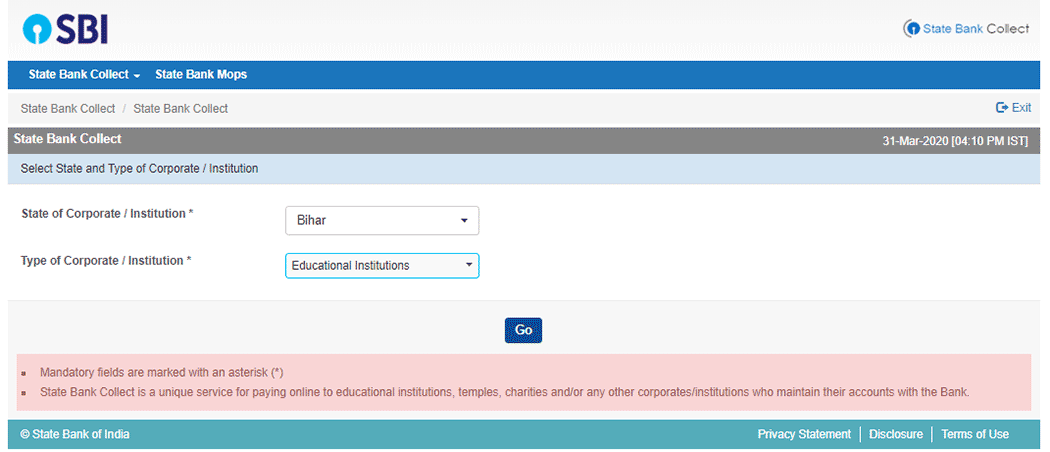
sbi collect lnmu
Step 3: Then A page by SBI will open then click on new link https://www.onlinesbi.sbi/sbicollect/icollecthome.htm
4th Step: Then click on Checkbox and click on ” Proceed “.
Step 5: First Select Bihar State
6th Step : Then Select Educational Institute and click on “Go”.
Step 7: Then Select Educational Institutions Name – “LNMU Distance Education Fund A/C”.
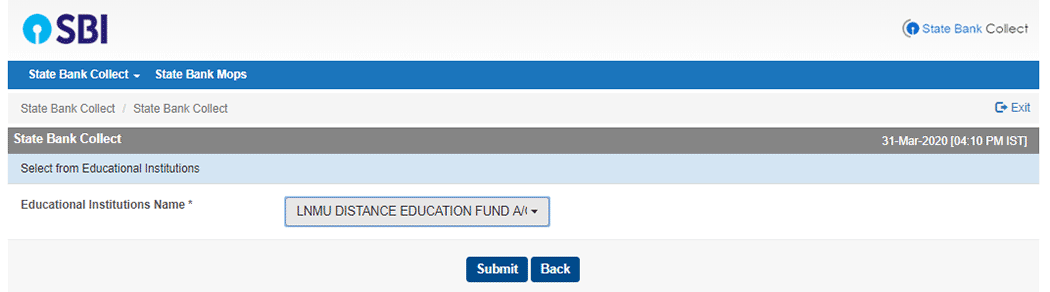
university selection sbi collect
8th Step: A new page will be open click on Select Payment Category – Fee Charge.
Step 9: A form will be open to filling the details i.e. Select Payment Category, NAME OF STUDENT, NAME OF FATHER OR HUSBAND, DATE OF BIRTH, ADDRESS, MOBILE NO, ENROLMENT NO, PROGRAMME, SESSION, SESSION YEAR, CATEGORY, GENDER and Enter the fee which you have to pay and how much in given box.
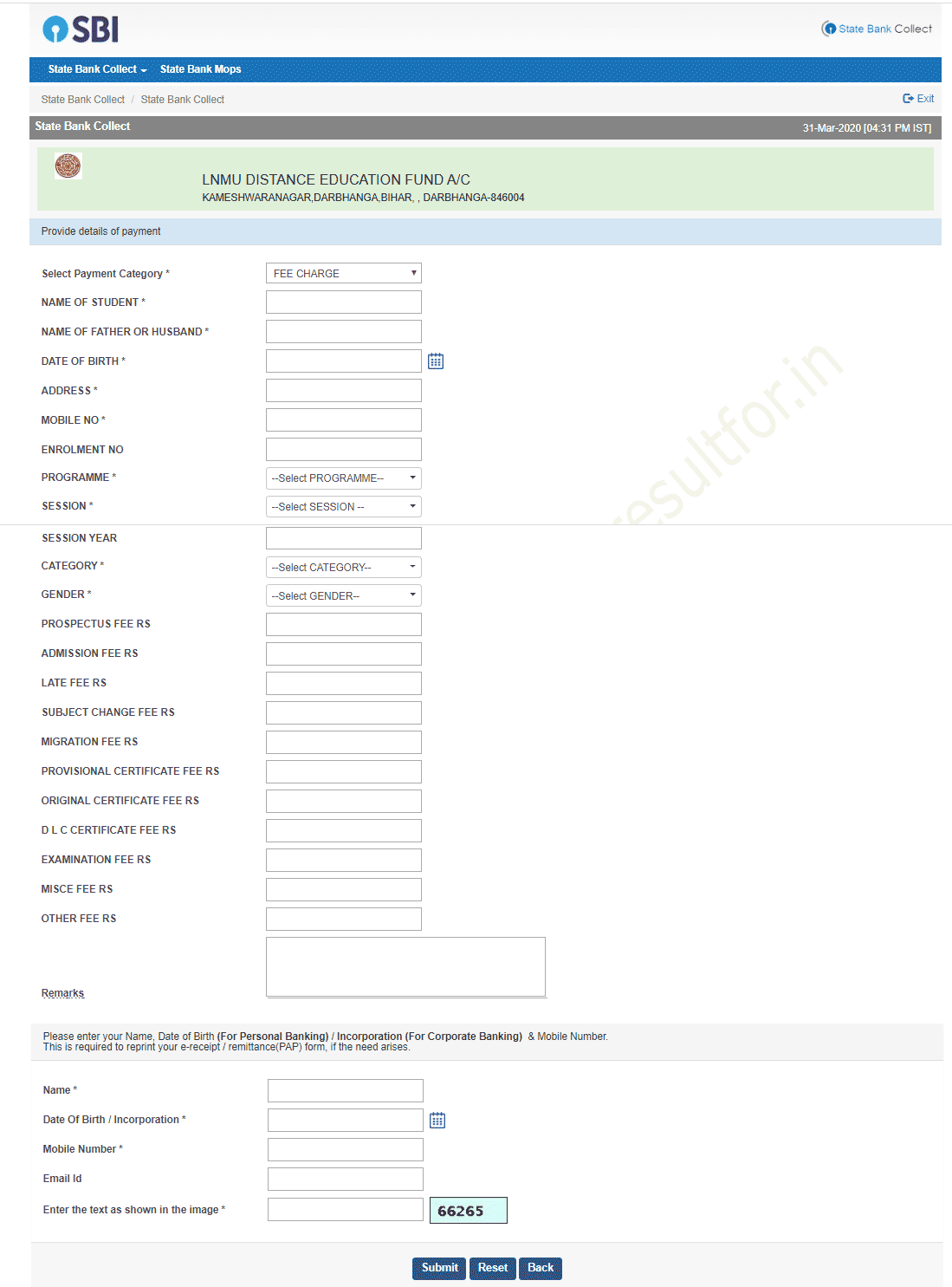
distance dde lnmu sbi collect the form for fee payment
10th Step: In last Please enter your Name, Date of Birth (For Personal Banking) / Incorporation (For Corporate Banking) & Mobile Number. This is required to reprint your e-receipt / remittance(PAP) form if the need arises.
Name, Date Of Birth / Incorporation, Calendar Mobile Number, Email Id, Enter the text as shown in the image,
Then Payment Gateway will be open you can pay the using SBI Net banking or Other Bank Net banking or Fee can be paid online mode by Debit Card of SBI or Other Bank.
| Links Area | |
| Mithila University Distance Website | Visit Here |
| SBI collect Fee | Pay Online |
Please Note: If you pay the Fee by Debit Card then you no need to pay any extra cost, But if you pay by Netbanking then you need to pay the additional charge also.