The University of Allahabad has been released the Admit Card for entrance test of UGAT (B.Sc., B.Com, B.Sc. Home Science), B.A/B.F.A/B.P.A. All those candidates who have applied for admission in Allahabad University in Under Graduation course, they require to take part in the Under Graduation Admission Test which admits card has been released.
Allahabad University UGAT 2020 Admit Card download link is activated and the Admit Card/ Hall Ticket can download by login the same portal where applied. In the Admit Card of UGAT 2020 of Allahabad University Candidates can check their exam date along with Exam Center and Instruction for the examination.
Allahabad University Under Graduation Admission Test 2020
To take part in the Admission Entrance Test Candidate must download own admit card and check the details that are required for taking part in the examination. Candidate can take part in BA, BSC, B.Com UG Entrance Test as per allotted exam center. Le’ts explore how to download Allahabad University UG Entrance test Admit Card 2020. before it checks details in one view.
| University | University of Allahabad |
| Category | Admit Card |
| Course | Under Graduation – 3 Year |
| Exam Name | Under Graduation Admission Test |
| Admit Card Status | Released / Available for Download |
| Website for Download | https://www.aupravesh2020.com/ |
| University official Website | https://www.allduniv.ac.in/ |
How to Download Allahabad University UG Admission Test 2020 Admit Card
Downloading Admit Card / Hall Ticket for UG BA, BSC, B.Com, BFA, there is no such complication. It can download by just going through the simple procedure which is explained step by step.
Admit Card for entrance test of UGAT (B.Sc., B.Com, B.Sc. Home Science), B.A/B.F.A/B.P.A
Step 1: Log on the Allahabad University Admission Apply website at https://www.aupravesh2020.com/ or use a direct link.
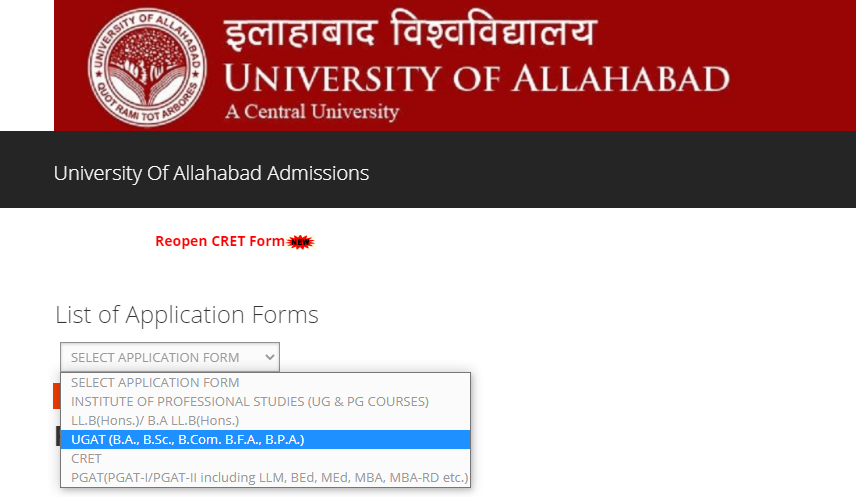
allahabad-uni-ug-test-admit-card-link
Step 2: After opening the home page select- UGAT (BA, BSC, BCOM, BFA).
Step 3: Then Click on “Proceed“. Then Login Page will be open.
Step 4: Enter Login ID and Password & Click on Login.
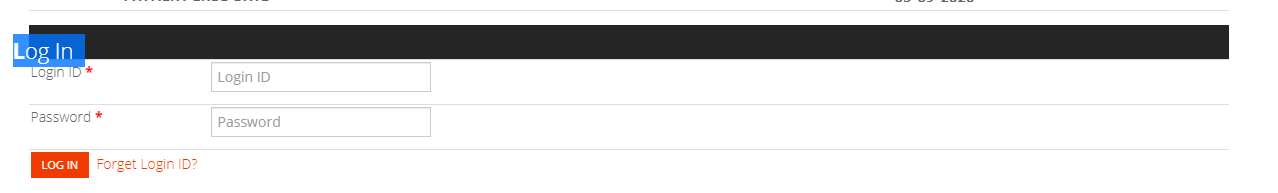
Allahabad University UGAT Admit Card download login
Step 5: Then the new page will be open, You need to click on “Download Admit Card“.

allhabad university ug entrance test admit card download page
Admit Card will be downloaded, you can take a print out.
Candidate can also download Admit Card from Below Links