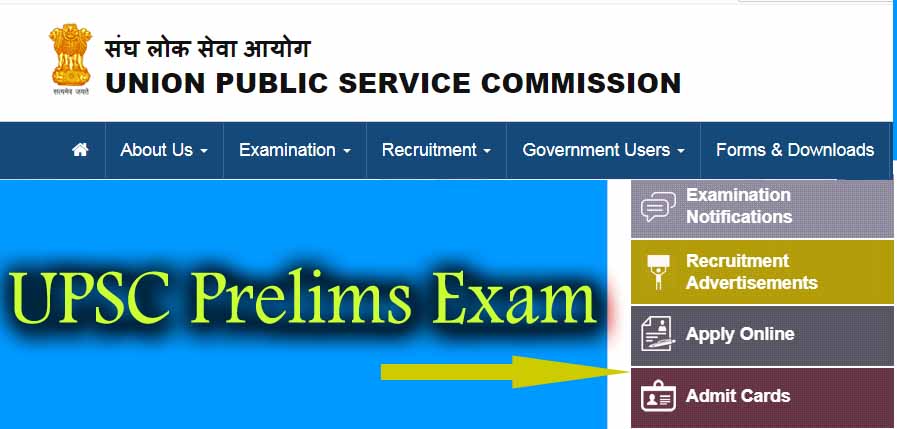After filling out UPSC Civil Services Prelims Exam 2021 looking for the UPSC Admit Card 2021 and Exam Date of UPSC Civil Service Prelims Exam 2021. As per the update, the Exam was scheduled for 27th June 2021 now that Exam has been postponed till 10th October 2021. UPSC Civil Services I.A.S Exam Now conducted on the 10th October 2021. Aspirants those registered for the Civil Services Examination (CSE) Preliminary now get more time for study. Hope you are trying to search out India IAS Prelims 2021 Postponed: Admit Card & Other Exam Dates. Here is the news for you.
UPSC IAS Admit Card 2021 & Exam Date
Latest Update: Due to 2nd Wave of Covind Virus spread संघ लोक सेवा आयोग UNION PUBLIC SERVICE COMMISSION, has been postponed the Prelims Exam which was scheduled for 27th June. Now UPSC Exam will be held on 10- 10-2021. Below you can get full details and dates of the UPSC Prelims Exam.
| Events | Important Dates |
| UPSC Prelims Notification Release | Released |
| UPSC Online Application | Apply Date Over |
| UPSC Prelims Admit Card | 1st October 2021 |
| UPSC Prelims Exam | 10th October 2021 |
| UPSC Mains Admit Card | Update Later on |
| UPSC Mains Exam | Update Later on |
How to Download UPSC Prelims Exam Admit Card 2021?
To Download Admit Card candidates have to follow the basic steps which are step by step has been given. Below you can get the Direct Admit Card Download link of UPSC Prelims Exam Online.
Step 01: Open official website – upsconline.nic.in. of UPSC.
Step 02: Click on the link ‘e-Admit Card: Civil Services (Preliminary) Examination, 2021‘ under the What’s New section on the homepage.
Step 3: A new page will appear. Click on the ‘Click here‘ link in the table of the ‘e-Admit Card’ column corresponding to Link.
Step 4: Now, click on the ‘Click here’ link present under the column ‘To Download e-Admit Card’.
Step 5: An instruction page will be displayed. Go through and click on the ‘Yes’ button present at the bottom of the page.
Step 6: Download the admit card by entering ‘Registration Number’ or ‘Roll Number‘ and Password or Date of Birth
Step 7: Enter the necessary details and click on the ‘Submit button.
Step 8: The admit card will be displayed. Download the UPSC IAS admit card 2020-21 for Prelims and take a printout for future reference.
Prelims Admit Card of UPSC IAS 2021 – Contained Details
Candidates After downloading of UPSC IAS Prelims Exam Admit card 2021, You must check out the following details online.
- Name of the Candidate
- Parent’s Name
- Correspondence and Permanent Address
- Contact Information
- Registration Number
- Roll Number
- Date of Birth
- Passport Size Picture
- Signature Image
- Important Instructions
- Subject and Subject Codes
- Exam Date and Timing
- Exam Venue Address
- Signature of the Controller of Examination
Hope that this post helps you to know the Exam Date of UPSC Prelims. You also find how to admit card can be download online.
| Other Exam Admit Card Details | Check Here |
| UPSC Official Website | Visit Here |