AISSEE online application forms Started for 6th to 9th Classes: How to apply for AISSEE 2024? The online Application Process for applying for the All India Sainik School Entrance Exam starts on 08th November 2023 and is now extended till 20 December 2023.
Through this article, you will learn Steps to apply for AISSEE 2024, the Sainik School Online Application Form Registration link, and other useful information related to the Sainik School Registration Process.
Sainik School Admission Form 2024 How to Apply
AISSEE Online Application Form Registration: The online application forms for classes 6 to 9 of the All India Sainik School Entrance Examination 2024 are available to apply. The National Testing Agency (NTA) will start the registration process on the official website www.aissee.nta.nic.in.
Eligible students who want to be admitted to various Sainik Schools can apply for the All India Sainik School Entrance Examination. Students need to apply for the Sainik school till December 20, 2023.
AISSEE Online Apply Process – Steps

AISSEE Online Registration Process 2024 started on 08 November 2023 on the official website of the National Testing Agency https://exams.nta.ac.in/AISSEE.
Sainik School Admission Form 2024 How to Apply & Dates
The National Testing Agency is going to conduct the All India Sainik School Entrance Examination (AISSEE) on 21 January 2024.
Those students who will take part in AISSEE 2024 will have to register themselves before the last date to apply online. If you don’t know the process of AISSEE Online Registration Process then follow the below-mentioned steps:
4 Steps to filling AISSEE Application Forms.
Step 1: Apply for Online Registration – Creation of User ID and Password.
Step 2: Filling Application Form – Filling Details.
3rd Step: Uploading Photo and Signature of Students.
Step 4: Payment of Applicable Application Fee.
Below we have explained the procedure step by step for each step in Detail, below image, will help to understand the filling of the Form.

Sainik School Admission Form 2024 How to Apply
How to Apply Sainik School Admission Entrance Form?
Step 1: Registration for AISSEE
| Clicking on the above web address, you will be redirected to the landing page of the All India Sainik School Entrance Examination. |
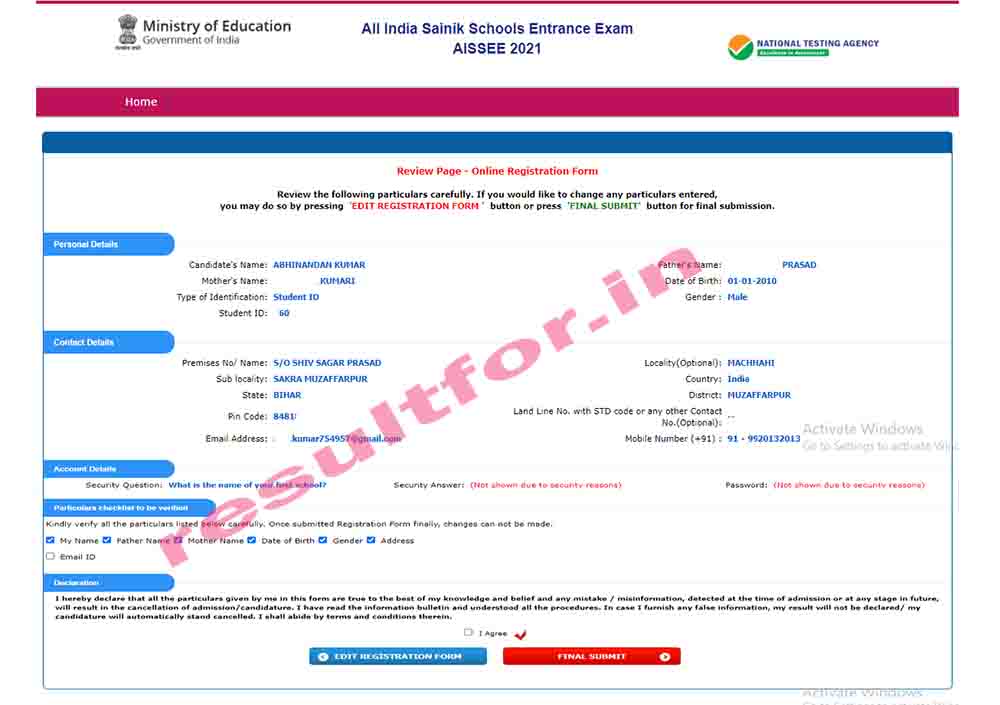
| Click on the Fill Application Form – AISSEE 2024 |
| The above link will open a new tab asking for New Candidate Registration. |
| Clicking on the New Registration will open a new page with detailed information regarding eligibility, exam pattern, and other important information |
| Read all the instructions carefully before proceeding further. |
| After reading the instructions I have downloaded and read the instructions carefully. |
| Clicking on the button will open the AISSEE Online Registration Form |
| Fill in all the details such as Personal Details (Mother’s Name, Father’s Name, Date of Birth, Gender, Type of Identification). |
| Further, fill in contact details, choose a password enter the security PIN and click on the submit button |
Step: 2 Filling Form of AISSEE 2024
After creating of user ID and password Verify OTP through the mail and the email ID needs to log in using the same user credentials.

- After logging the form, you need to fill in the following listed details.
- Education Details for Class 5th for 6th Class Entrance Test or 8th class for 9th Class Entrance Test.
- Address
- Identification Details.
- Personal information, i.e. Caste, Religion, Aadhar Number, Nationality.
After filling out the form click on Save and then you need to complete the next steps.
Step 3: Uploading Photo and Signature

- After Filling out the Application Form, applicants have to upload the latest passport-size photo and signature in the prescribed format.
- The maximum size of the Photo and Signature should be less than 1 MB.
Step 3: Preview of AISSEE Application Form

- Once you complete all the above processes for AISSEE, you can preview the filled AISSEE Application Form.
Note: Preview and Editing of the Application Form are only possible till the payment stages. After payment, you can edit the details within 48 hours.
Step 4: AISSEE Application Fee Payment

- Successfully uploading a Photo and Signature will proceed with the application to the fee payment process.
- No application form will be deemed complete without completing the AISSEE Application Fee Payment.
- For General Category applicants need to pay Rs. 550 while for Scheduled Caste and Scheduled Tribe AISSEE applicants application fee is Rs. 400.
- The applicant can pay the Application Fee online using a Debit Card/Credit Card/Paytm etc.
Documents Upload
- students have to upload the scanned images of the Birth Certificate, State Domicile Certificate, and caste certificate (Scheduled Caste and Scheduled Tribe) in the prescribed format.
- The size of each document should not be more than 2 MB.
Download the AISSEE Application Form
After checking all the filled details, you can take a print of the filled application form.
| Information | Links / Source |
| New Candidate Registration | First-Time Registration Here |
| Candidate Login | Login to Fill Form / Status |
| Schedule | Important Date |
| Official Notification | View Here |
If you have any questions regarding Admission then ask through the comment, We will provide you answers and solutions for your query.
AISSEE 2024 Applying Eligibility Criteria
Before applying online for AISSEE 2024, it is important to understand the eligibility criteria. Only those applicants who will be eligible are allowed to appear for the All India Sainik School Entrance Examination 2024.
We suggest you go through the eligibility criteria before applying for different categories in class 6 and 9 admissions.
Eligibility Criteria include Minimum Age, Academic Qualification, State Domicile, etc.
Note: Those Applicants who apply for AISSEE Online are not eligible and will not be allowed to participate in the Examination. Application Form FEE Payment will not be refunded either.
AISSEE Online Registration 2024 Important Date
| AISSEE Online Registration Events | Important Dates |
| Apply Sainik School Admission Registration 2024 Start | 08 November 2023 |
| Last Date for Apply Sainik School Admission Entrance | 20 December 2023 |
| Availability of AISSEE 2024 Admit Card | 10 January 2024 |
| Conducting of Sainik School Entrance Exam 2024 | 24 January 2024 |
| Evaluation of AISSEE Written Answer sheet | 08th February to 14 February |
| Declaration of AISSEE NTA Result | February 28, 2024 (Tentative) |
| Invitation for Medical Exam | March 01 to March 7, 2024 (Tentative) |
| Date of Medical Exam Conducting | 10th March 14th March 2024 (Tentative) |
| Declaration Final Merit List for Sainik School Admission | March 20, |
| Instruction For Filling AISSEE Application Form 2024 |
Instruction for Photo & Signature
- The recent photograph should be coloured or black/white (but in clear contrast).
- The scanned photograph, signature, and thumb impression should be in JPG/JPEG format.
- The size of the scanned photograph should be between 10 kb to 200 kb.
- The size of the scanned signature should be between 4 kb to 30 kb.
- The size of the scanned thumb impression should be between 4 kb to 30 kb.
- The date of birth, domicile, caste certificate, and service certificate are of size 50 kb to 500 kb.
Note: Upload the correct Photograph, Signature, thumb impression, and other certificates as the facility for correction will not be given.
Important Instruction about PASSWORD
During online form filling, candidates will be required to choose PASSWORD and Security Question and its Answer.
A candidate is advised to record/remember their password for all future logins.
For subsequent logins, the candidate will be able to log in directly with their respective system-generated Application Number and the chosen Password.
The candidate is advised not to disclose or share their password with anybody. Neither NTA nor NIC will be responsible for the violation or misuse of the password of a candidate.
Candidates can change his/her passwords after login if desired.
Candidates should remember to log out at the end of their session so that the particulars of the candidate cannot be tampered or modified by unauthorized persons.
The Password must be as per the following Password policy.
- Password must be 8 to 13 characters long.
- Password must have at least one Upper case alphabet.
- Password must have at least one Lowercase alphabet.
- Password must have at least one numeric value.
- Password must have at least one special character eg.!@#$%^&*-.
How to reset your Password for AISSEE Login:
The following options are available to reset your Password.
- Use the Security Question & its Answer you chose during Form filling.
- Using a verification code sent via text message (SMS) to your Registered Mobile No.
- Using a reset link sent via Email to your Registered Email address.
Applicants need to pay the application fee of Rs. 550 for general category students while Rs. 450 for Scheduled Caste (SC) and Scheduled Tribe (ST) students. You are suggested to go through the official notification released by the Sainik School Society before apply for AISSEE.
Sainik School Entrance Examination
All India Sainik School Entrance Examination 2024 will be conducted for eligible students to gain admission to 33 Sainik schools across the country. Applicants will have to follow all the steps to AISSEE Online Registration 2024 to appear for Sainik School Entrance Exam 2024.
How to edit uploaded photos of application form after registration of payment process